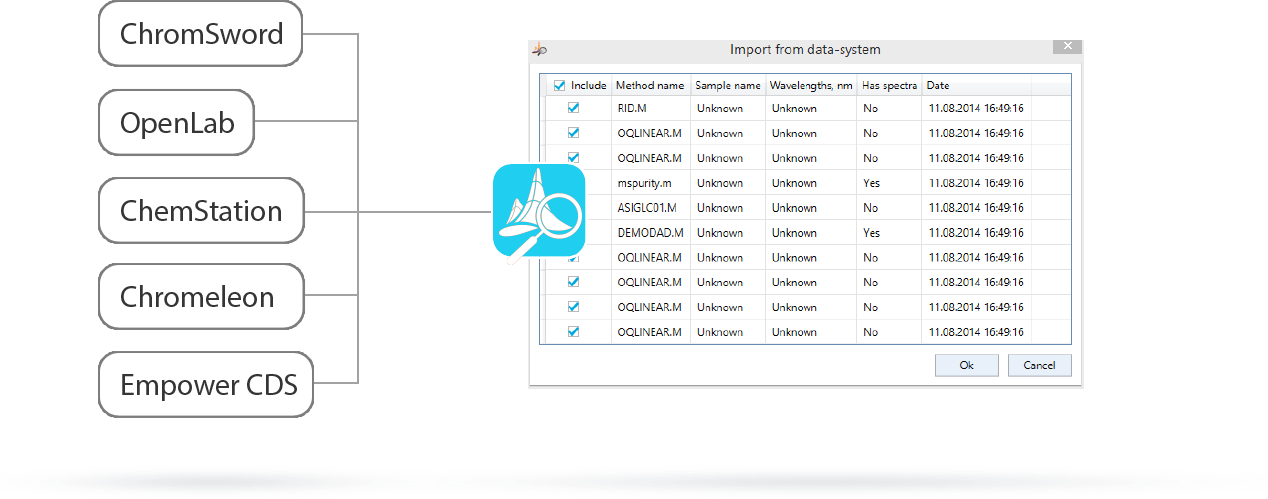ReportViewer
Browse your data more efficiently and prepare custom reports
Universal reporting for all data systems
Unique features for spectral analysis
Support to AQbD process
Advanced data export and report preparation
Open report and see everything integrated and calculated
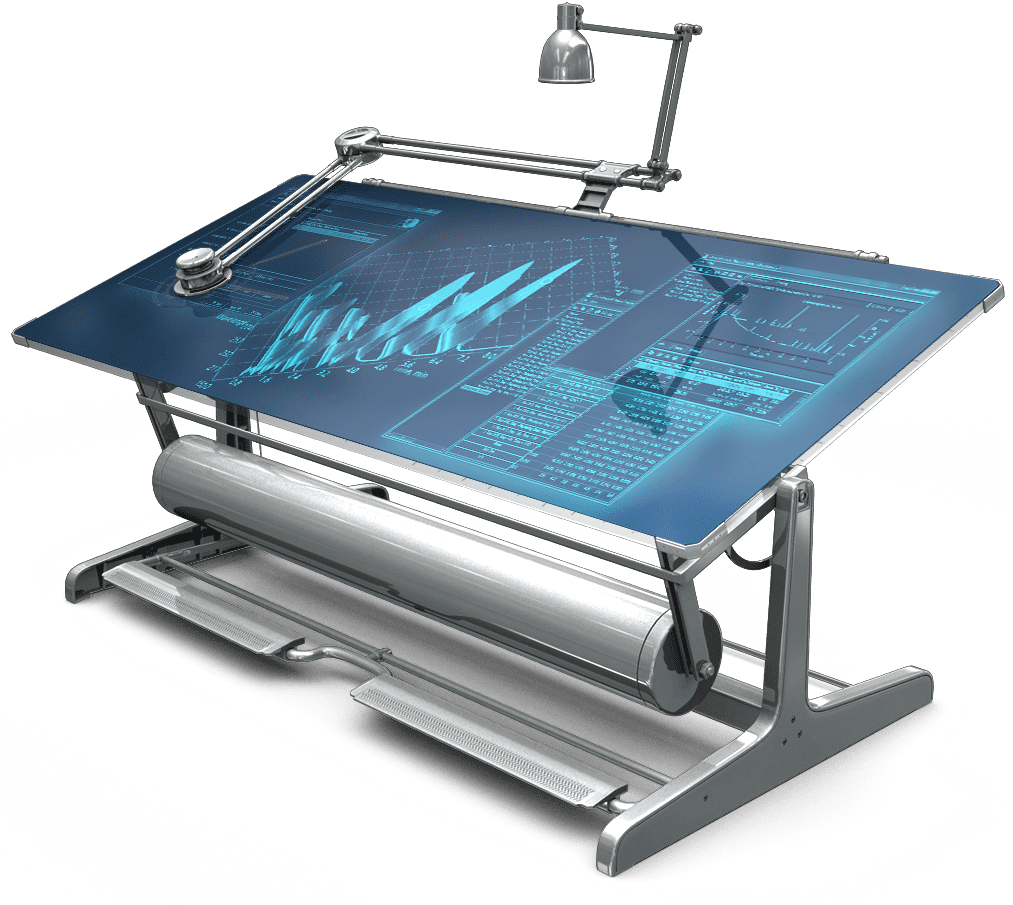
Common user interface
Our user interface boasts a professional and streamlined design, featuring popular elements and functions commonly used in Windows-based applications, including undo and redo, copy and paste, and more. These functions have been specifically optimized for analyzing HPLC. You have the flexibility to personalize the appearance and layout of your workspace to suit your preferences.
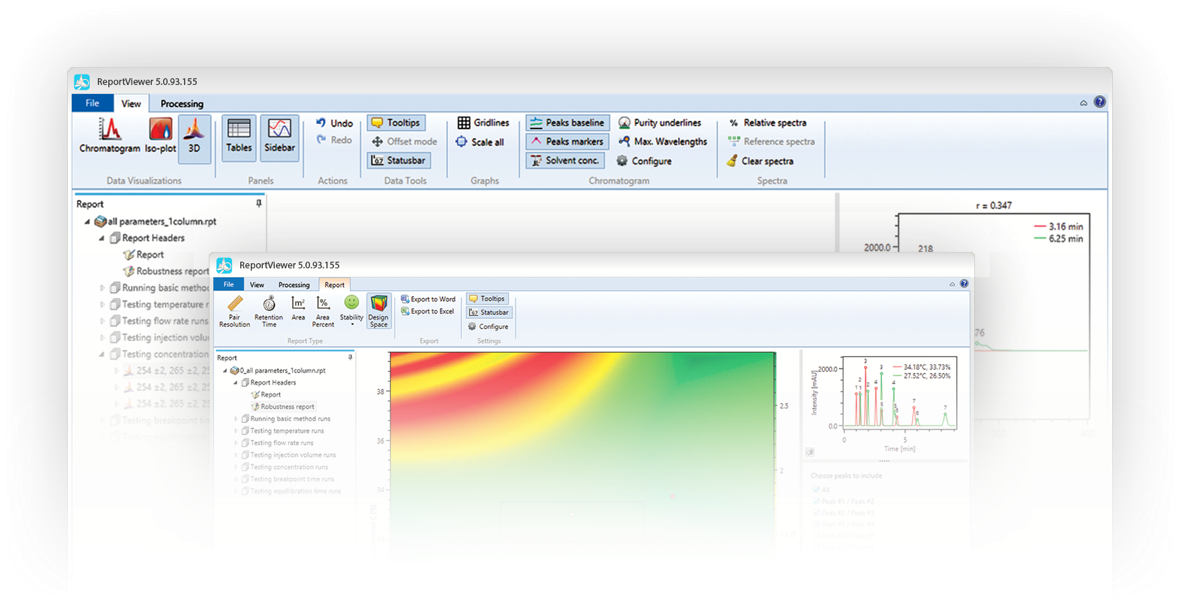
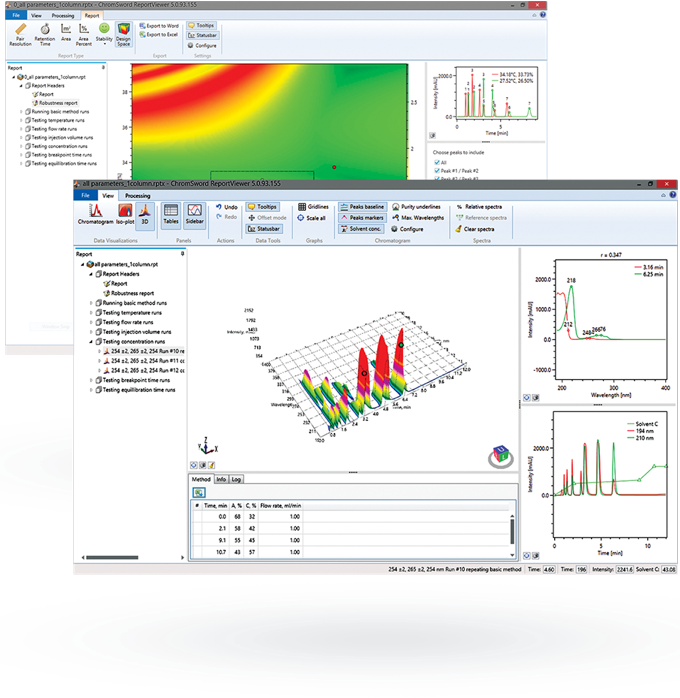
Extensive support to spectra analyses
With our platform, you can easily work with spectral data, including ISO plots and 3D data. This allows you to analyze and compare the data of peaks within a single run or between different runs in your project. You'll have everything you need to make informed decisions and gain valuable insights from your data.
Best result comparison features
With ReportViewer, you'll have access to a powerful platform for reviewing and comparing data within a single run or between multiple runs. Our platform provides all the tools you need to evaluate the spectral effects on chromatographic results, and to compare and track peaks based on their spectra. You'll be able to quickly and easily assess the data from different runs within your project, helping you to make more science-based decisions.
Comprehensive Reporting for AQbD
ReportViewer offers the comprehensive support for implementing AQbD procedures by documenting and reporting all method development steps and conditions. Our software features advanced algorithms, giving users access to advanced data export and reporting functions that can be used for even complex development projects.
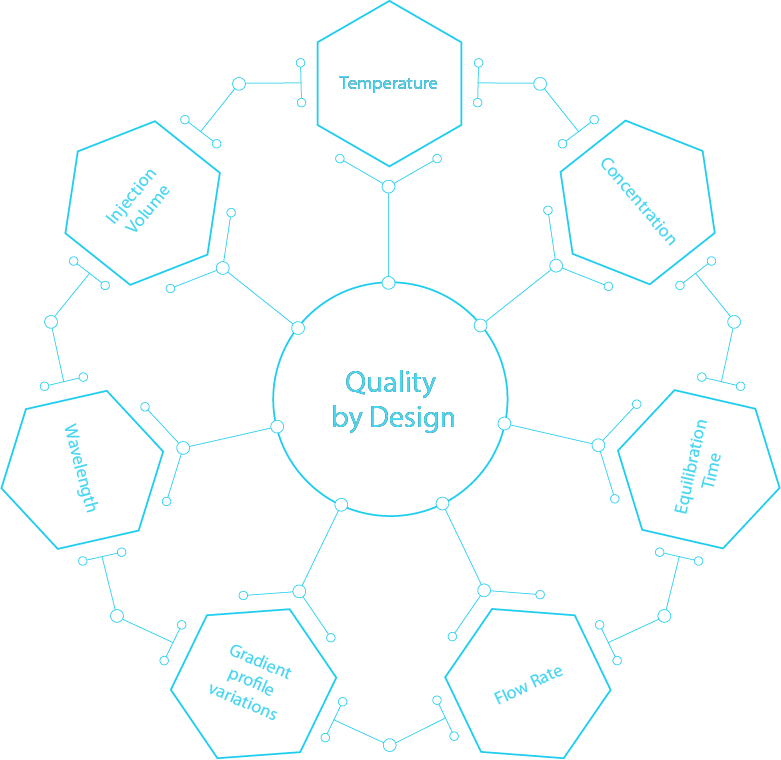
Project oriented
Our software allows to create and merge projects from multiple different experiments. ReportViewer simplifies comparison and evaluation of screening, development, method improvement and robustness testing data by providing the user-friendly interface.
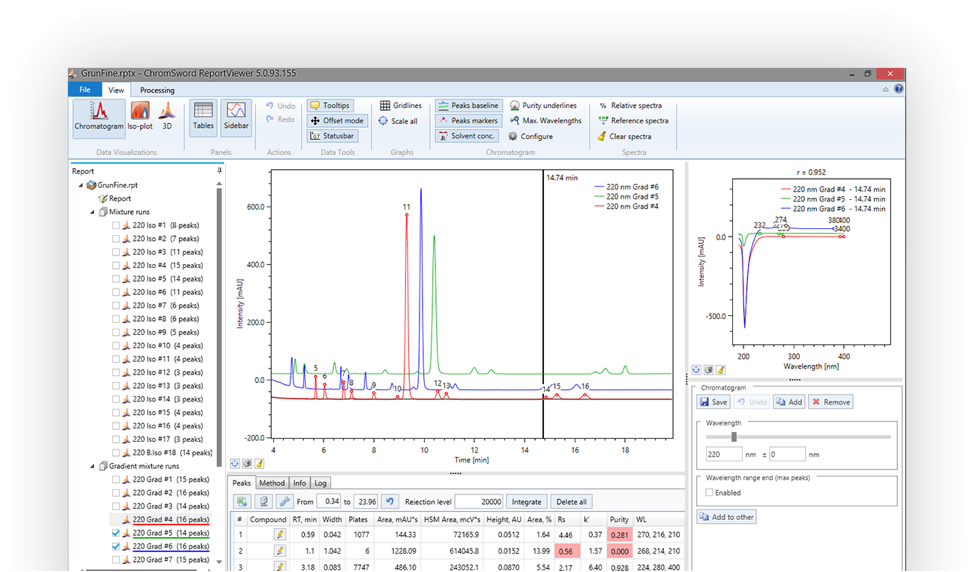
Multi data source support
ChromSword ReportViewer can analyse data generated from all ChromSword platforms as well as able to open results from other Chromatography data systems such as Chemstation, OpenLab and Chromeleon.